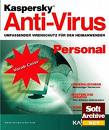Roaming users count on VPNs (virtual private networks) to offer a secure connection between their computer and the company Intranet. When a user is sitting in a hotel room, or in a conference room at a customer site, and makes a VPN connection, the user's PC will generally remain connected unless there is some other network issue that interrupts the connection.
However, users who count on wireless broadband connectivity to make a VPN connection while on the go are faced with frequent dropped connections and cumbersome process for reauthenticating and reestablishing the VPN connection every time.
The VPN Reconnect tool allows Windows 7 to automatically reestablish active VPN connections when Internet connectivity is interrupted. As soon as Windows 7 reconnects with the Internet, Windows 7 will also reconnect with the VPN. The VPN will still be unavailable as long as the Internet connection is not available, and the process of reconnecting will take a few seconds after Internet access becomes available again, but VPN Reconnect will make sure that users stay connected with the network resources they need access to.
VPN Reconnect is basically an IPSec tunnel using the IKEv2 (Internet Key Exchange) protocol for key negotiation and for transmission of ESP (Encapsulating Security Payload) packets. ESP is part of the IPSec security architecture that offers confidentiality, authentication of data origin, and connectionless integrity.
In situations such as viewing streaming video over a VPN connection while riding on a commuter train, users typically lose all buffered data and have to start the video over every time connectivity is lost.
The features of the IKEv2 IPSec tunnel and ESP help ensure a persistent connection even if the IP address changes during the reconnect and allows the streaming video to resume from the point it was at when VPN connectivity was lost.
Nothing is better than a VPN that automatically reconnects and retains its connection state? How about not needing a VPN in the first place? DirectAccess is one of the most compelling and game changing features of Windows 7, both for users and for administrators faced with a remote and roaming work force.
DirectAccess offers a persistent and seamless bidirectional connection between the internal network and the Windows 7 system, as long as that Windows 7 system can connect to the Internet. With DirectAccess, remote and roaming users experience the same access to corporate shares, intranet sites, and internal applications as they would if they were sitting in the office connected directly to the network.
IPv6 is required in order to use DirectAccess. DirectAccess connectivity is built on the foundation of globally routable IP addresses that IPv6 gives. IPv6 has been around for a while, and most systems and network devices are ready for IPv6, but the actual adoption of IPv6 as a replacement for IPv4 networking has been slow.
The software giant was aware that IPv6 is not available everywhere, so the company came with the DirectAccess to take advantage of IPv6 transition tools such as 6to4, Teredo, and ISATAP. Within the network, DirectAccess depends on NAT-PT (Network Address Translation-Protocol Translation) to provide connectivity between DirectAccess and IPv4 resources.
DirectAccess uses split-tunnel routing to intelligently route network traffic based on the intended destination. Only traffic destined for the corporate network is routed through the DirectAccess server, while traffic intended for resources on the public Internet is routed directly to its destination. Split-tunneling ensures that the resources of the DirectAccess server are not consumed by unnecessary network traffic.
To know More About:
New Operating System